With recent events, a lot of people are working from home for the very first time. Workers who shift from an office environment to a home set-up quickly realize that the two are not the same and that a few changes are needed to achieve the same level of success had at the office. This post shares our top ten tips for working from home effectively.
Does working remotely work for everyone?
There are a couple of things you’ll quickly notice when you work from home. First, if you’re social, which most of us are, then you’ll miss the camaraderie of daily life in the office. You may not notice the impact of in-person interactions when you’re in the office, but a sense of isolation is definitely possible when you’re not in direct contact with your colleagues all the time. The other thing people who work remotely notice is that you get a lot more work done. Maybe some of that socialization isn’t the best for productivity. Who knows? But one thing is certain – as a lot more people are choosing remote work options either a few days per week or full-time, doing it right has a lot of long-term benefits.
Here are the best tips for working at home.
- Be visible: This is my #1 tip because it’s so crucial. If you’re a remote worker, ‘out of sight – out of mind’ is a real concern so it’s your responsibility to stay on the radar of those who are important to you. Make sure your photo appears on your email, chat, or other internal communication vehicles. Don’t rely 100 percent on email for your communication – use the phone or better yet, video conferencing. When stakeholders hear your voice or see your face, you materialize into a real human rather than just an email address. And, if you can, get into the office periodically to re-establish connections with those you work with.
- Create a dedicated workspace: Often, when you work from home, you might simply take a seat at the couch or the kitchen table. The problem with these options is there are so many potential distractions! That’s especially true if you don’t live alone. Other family members could be in your space and keep you from being productive. It’s a good idea to have a separate, designated area for work, preferably one where you can close the door.
- Make a professional showing: This tip is simple, when working remote, be as professional as you would in an office. Dress professionally (at least no bathrobes), be aware of what’s in the room behind you when your webcam turns on and be proactive in minimizing any surprise appearances by family members or pets.
- Manage time effectively: Time management is essential no matter where you work. However, if you’re transitioning to working from home, your routine will definitely change. Create structure by setting up blocks of time for meetings, so you’re in that mindset. Also set aside time for creative thinking and completing projects. It’s tempting to spend the day immediately responding to every email and text that comes in. Don’t do it. Structure your day wisely and inform your colleagues of your availability through your calendar and by using your presence indicator on chat tools.
- Pick comfortable furniture: If you’re working from a folding chair and a card table, your back will soon tell you to step it up on the home office equipment. Make sure you have a desk with enough space to work from and an ergonomic chair for comfort. Unlike an office setting, you spend a lot more time in your seat while working from home so it needs to be comfortable.
- Get your tech right: In the office you just talk to people. At home, if your webcam freezes or your cell connection is bad, you quickly realize that some basic tech fundamentals are needed to minimize frustration and make technical glitches something you don’t have to worry about. Test your wifi – you need a signal strong enough to stream video. Also test your phone headset, microphone, and web cam before the big conference call. You’ll thank yourself later for making sure your tech works well before you are immersed in your work environment.
- Make work and home two separate spaces: It’s not a great idea to blend work and home life seamlessly where your mind is either always on work, even when you should be resting, or your work day is occupied with chores around the home instead of being focused and available to your colleagues. Neither are good to mix. When you’re in your home office, get centered on work and dedicate your time to it. At the end of the day, step out of your home office and recharge your batteries. It’s a good practice to get into.
- Watch out for the hot mic: Have you ever read those news stories where a politician says something embarrassing or destructive without realizing their mic is still on? Don’t be the person who flushes the toilet during a conference call (yes, that actually happens). Also, keep track of your web cam – don’t leave it on once the meeting has ended.
- Get up and move around: This is a health tip. When you’re working from home, you may find that you aren’t up and moving as much as you do in an office environment. There’s no commuting, there’s no walking to the conference room or stepping over to a colleague’s desk. Take the time during the day to walk around, go outside, eat a healthy lunch, and get the blood flowing.
- Stay connected with your colleagues: Relationships are key to getting work done in most business environments. When you’re working from home, it’s harder to establish relationships than working together in an office environment. Take the time to chat with colleagues when you get them on the phone, find common interests, or share a personal story now and again. It doesn’t use up too much time to show some interest in your colleagues and you’ll find that it’ll make your day just a little more enjoyable.
We stand ready to assist you with your technology needs through this dynamically changing time. Should you have any questions around remote worker options or continuity plans, please let us know. We are ready to assist you in identifying options and supporting implementation.













No Comments