As you have likely heard, Microsoft has released Windows 10, the latest PC operating system on July 29, 2015. Computers that are currently using Windows 7 or Windows 8 are eligible for a free up grade to the new Windows 10. We wanted to take this opportunity to share with you some important information about how the Windows 10 upgrade might affect your system, and provide you with some support options should you decide to upgrade or stay with your current operating system version.
grade to the new Windows 10. We wanted to take this opportunity to share with you some important information about how the Windows 10 upgrade might affect your system, and provide you with some support options should you decide to upgrade or stay with your current operating system version.
Microsoft has worked diligently over the past two years to make sure Windows 10 is the best Windows version ever, and that it will work with your current hardware and software. The new Windows 10 offers some exciting new features and performance improvements, as well as tools that increase your productivity at work and at home. Joseph Moran posted a great article at SmallBusinessComputing.com explores the top 10 things you need to know about Windows 10.
While great effort has been invested in ensuring compatibility, your computer may be running one of more applications that may not be fully compatible with Windows 10. Software programs such as your anti-virus program, Office apps like Word and Excel, and other commonly used software applications are already identified as Windows 10 ready. It is important to identify other business-critical software applications that may not work with Windows 10 before you decide to upgrade. Microsoft offers a software compatibility tool (http://www.microsoft.com/en-us/windows/compatibility/CompatCenter/Home) where you can check your software applications for Windows 10 compatibility. You can also contact us so we can assist you with the compatibility checking process. This will minimize the potential for the Windows 10 upgrade – should you elect to upgrade – to interrupt your work.
Another essential consideration is backing-up your important documents and files before upgrading. Countless hours of testing have been done to ensure a smooth and reliable upgrade, but backing-up your files is always a good practice. Please contact us if we can assist you with back-up strategy for your documents and files.
If your computer is using Windows 7 or Windows 8, and you have Windows Update set to automatically install new updates as they are available, you have likely noticed the small,  Get Windows 10 icon on your Desktop’s status bar. (If you are using Windows 7 or Windows 8 and you do not have (or haven’t seen) the Get Windows 10 icon, please contact us so we can assist you with deciding whether to elect the upgrade or not.) If you have already clicked on the Get Windows 10 icon and have reserved your copy of Windows 10, your computer will notify you in the very near future that the upgrade has been downloaded and is ready to install. It is important to note: once the upgrade has notified you that it is ready to be installed, you have two choices readily available – upgrade immediately, or postpone the upgrade for 1, 2 or three days. You do not have the option to delay the upgrade beyond 3 days once the notice appears. If your computer has notified you that the upgrade is ready and you do not want to upgrade at this time, please contact us right away so we can assist you with deferring the upgrade, or cancelling it all together.
Get Windows 10 icon on your Desktop’s status bar. (If you are using Windows 7 or Windows 8 and you do not have (or haven’t seen) the Get Windows 10 icon, please contact us so we can assist you with deciding whether to elect the upgrade or not.) If you have already clicked on the Get Windows 10 icon and have reserved your copy of Windows 10, your computer will notify you in the very near future that the upgrade has been downloaded and is ready to install. It is important to note: once the upgrade has notified you that it is ready to be installed, you have two choices readily available – upgrade immediately, or postpone the upgrade for 1, 2 or three days. You do not have the option to delay the upgrade beyond 3 days once the notice appears. If your computer has notified you that the upgrade is ready and you do not want to upgrade at this time, please contact us right away so we can assist you with deferring the upgrade, or cancelling it all together.
If your computer has already upgraded, don’t worry! You have thirty days to decide whether Windows 10 is for you or not. If you find Windows 10 is not to your liking, within the first 30 days, you can revert back to your prior operating system (Windows 7 or Windows 8). After 30 days however, this option will no longer be available. If at any time during the first 30 days following your upgrade, you decide you want to revert back to your prior operating system, please contact us so we can assist you with the rollback process.
If you would like additional information about Windows 10, its features and how it is different than Windows 7 or Windows 8, Microsoft’s Windows 10 web site is a good source to learn more (http://www.microsoft.com/en-us/windows/features). We are also available to provide additional support and information, please contact us so we can assist you with your Windows 10 decision.


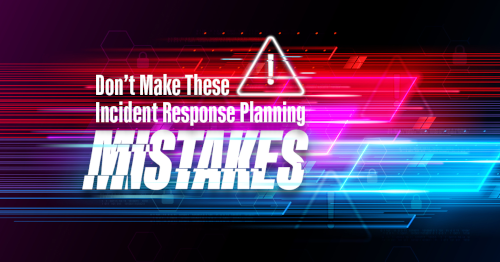









No Comments