Your video conferencing platform is one of your company’s most important business communications tools. Forty-one percent of users believe that companies who incorporate video conferencing as a communications channel have more engaged employees, and 89 percent say it helps them feel more connected. But, you want to make sure you have the best video conferencing features in order to get the most out of this essential business tool.
A feature-rich video conferencing solution can empower your teams to be productive no matter where they are located. It can help your company better connect with clients and other stakeholders. It can also make it easier to collaborate, problem-solve, and hold effective meetings in real time.
Here is a look at the key features that can help your video users have the best experience possible.
1. Screen Sharing
For interactive meetings and webinars, screen sharing is vital. You want to be able to share your entire screen as well as individual apps on your desktop during a meeting. This makes it easier for your video conference participants to follow what the presenter is explaining.
2. Multiple Webcam Capabilities
During a video conference, it’s more impactful if you can see the face of the individual who’s doing the talking in order to pick up on those all-important visual cues. If your business has a lot of remote workers or if you regularly hold meetings with employees on-the-go, look for dynamic webcam features. Ideally, your video conferencing solution will support multiple webcams so everyone can be seen – and understood – during the meeting. Intermedia’s video conferencing tool can support up to a dozen webcams at once.
3. VoIP
For remote teams, communicating with video should be as easy as connecting by phone or chat is. When your video conferencing tool is a part of a Voice over Internet Protocol (VoIP) package, it is. With video conferencing through VoIP, communicating is absolutely seamless. Users can switch from voice calls to video calls or group meetings by pushing a button. There’s no need to establish a new connection or to pause communication just to change channels or add participants.
4. Chat Features
Whether you’re broadcasting to a group of leads with a marketing webinar or holding a meeting with employees, your users will get more out of the experience if they can interact. This is why a robust chat feature is so useful. Look for chat capabilities that allow your video conference users to share messages, including text and emojis, during a meeting or online event.
5. Remote Control
For collaborative meetings, this video conferencing feature is something you don’t want to miss. It allows participants to have direct control over your computer’s keyboard and mouse, making it possible to edit and make changes to shared documents in real time.
6. Unlimited Recording
You’ll want to be able to record your video meetings and presentations. Most video conferencing platforms make recording easy, but you want to look for a feature that will offer unlimited storage in the cloud, as well as easy sharing capabilities. You should be able to record a meeting or webinar and share it with one click with multiple participants.
7. HD Video
For an even better meeting experience, HD video can make a huge difference. With high-quality video, everyone can clearly see who’s speaking, making it feel like everyone is right there in the same room.
8. Branding Features
This is an important feature if you’re creating video content for customers, such as webinars or educational presentations. You’ll want to be able to include your company logo and any other branding. This will make your webinar content professional-looking.
9. Dynamic Presentation Features
For complex presentations, you’ll want to have certain features to rely on. Make sure you can upload a variety of file types, including MP4 videos, PPTs, and PDFs. This gives you the flexibility to add rich media to the presentation to keep your participants’ attention. Another advanced video conferencing feature that can empower better presentations is note sharing. You can capture a series of steps or a specific segment of the presentation and send it to participants as notes during the meeting or webinar.
10. Performance Reports
Performance metrics are important for evaluating how well received your presentations are, which parts are the most engaging, and how many people are attending your event. Look for a platform with both attendance and chat reports so you can get adequate feedback from your meetings and webinars.
It’s worth it to ensure you have all the right video conferencing features for your business. Advanced features make it possible to hold dynamic and effective meetings from anywhere in the world, at any time. Explore how Intermedia’s video conferencing tool can empower your business.



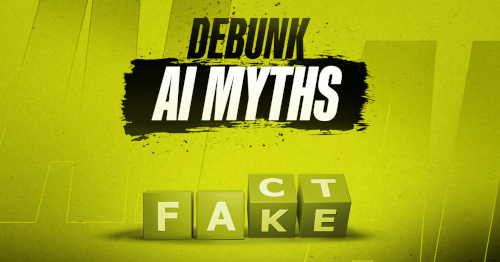
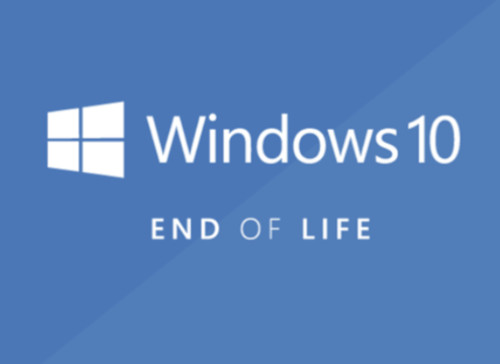


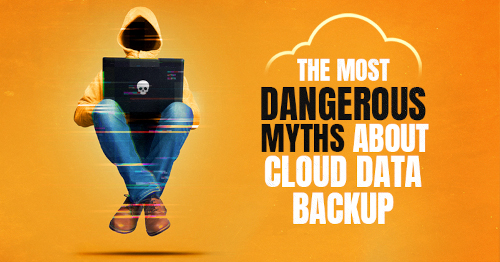
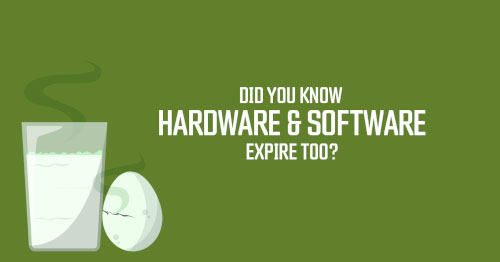

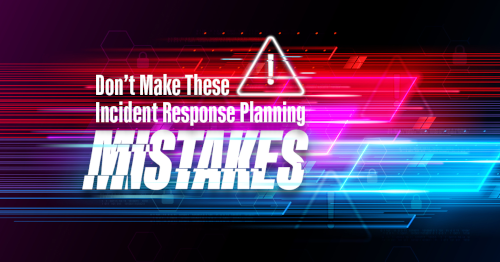


No Comments
Sorry, the comment form is closed at this time.